
As you work on your family study, it would be interesting, even useful, to know whether your surname shows up in another member’s research. This is a good example of using connections to work with others on your surname records.
The “Surname Cloud” is a website tool that will do the search for you, looking for matches across all the Family Genes family trees and then reporting results back to you in an intuitive display. You can look for matches to your surname of study, for variants of a surname, or even for surnames not yet registered.
To start, click on the Discover button on the homepage, which will then take you to the “Surname cloud”.
Search for a surname
As an example, we will look for matches to the surname of Rose.
In the upper-left corner of the page, there is a grey box for the search item. Start typing in the surname of interest. As you enter in characters, a pop-up window will display a list of potential matching surname sites that contain those letters in the surname of interest. Either click on a surname in the list or continue typing. If you do not see the desired surname in the pop-up list, it has not yet been registered for a TNG website. But you can type in any surname, whether registered or not. In our example of Rose, this surname is not (yet) a primary study in Family Genes, but the surname DOES show up in several of the family trees.
Next, click on the Search button. The surname cloud tool now goes to the TNG database and performs a search for all instances of that surname.
The surname cloud
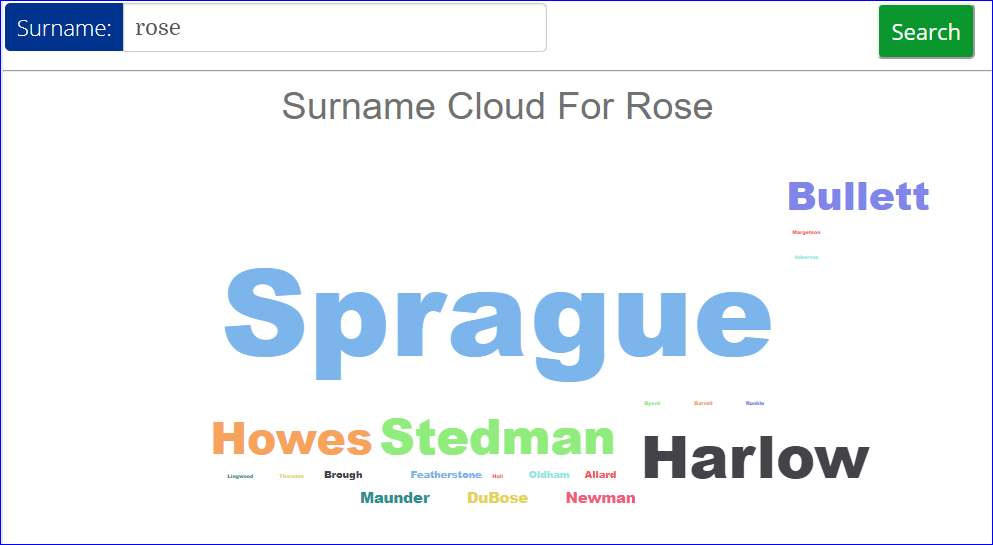
See the illustration on the right. These are the cloud search results for any occurrence of “Rose”. The displayed surnames are all of the Family Genes sites that contain at least one match to the search request. The size of the text indicates the size of the returned results. The text colour and placement is random.
In this example, the family study “Sprague” is larger than the others; it has twice as many Rose surnames. Once the Rose and Sprague researchers compare notes and update their TNG websites, this will change.
Hover the cursor over any of the surnames. A pop-up display will show the count of the searched surname for that registered surname’s TNG website. If you now click on that surname, you will be taken into that member’s TNG website, to the surname Search Results page where you can see a listing of the matches. If there is only one match, you are taken directly to the individual’s profile page.
If you find a mismatch between the surname cloud count and the TNG Search Results page count, it could be caused by privacy settings. The surname cloud count sees all of the matching names in a TNG website. However, a TNG site may restrict visibility of persons living or private, and they will not show up on the Search Results page. Contact the owner of the TNG website in question for further information.
The Family Tree list
To the right of the cloud display is a table also showing TNG matches, or family trees in Family Genes that contain the surname of interest. The table is listed by the family tree primary surname and surname count, from highest count on down.
Click on the Family Tree surname to go directly to that study.
If the search happens to be for a primary surname, then that family tree will be shown at the top of the table.
Expanding your search
There are other ways you can use the search tool to aid in your research. For example, you can search for variances of surnames. If your surname of interest is “Howes”, you can search for close matches, such as Howe, Howell, House and so on. Because you are now searching outside of a primary surname spelling, the primary surname website will be included in the search results. The primary surname site may dominate the cloud display, so use the Family Tree list instead.
